Part Four - Digital Editing and Retouching Basics
by Chuck Gardner
|
Basic Corrections in PhotoShop
Every photo taken with a digital camera needs some form post processing prior to output to crop, resizing the file, sharpen, and retouch. The best tool for this job is Adobe PhotoShop, an expensive but powerful tool. There are literally hundreds of different tools and effects in PhotoShop, and this not intended to be a comprehensive PhotoShop tutorial. It's purpose is to introduce a novice to PhotoShop and highlight the tools which can quickly accomplish the aforementioned tasks. PhotoShop is available for Macintosh and Microsoft Windows operating systems. The references to keyboard shortcuts and key sequences are for the Macintosh version 5.5. If you see a term, tool, or command you are not familiar with, use the excellent on-line help in PhotoShop to find more information. Calibrating your monitor and printer 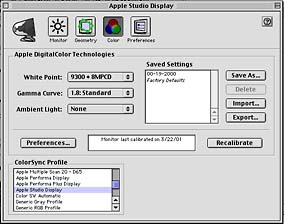 How a digital file will appear on the computer screen
will depend on its color, brightness, and contrast settings of your monitor.
Before working with PhotoShop on your computer read and follow the instructions
for calibrating your monitor in the Adobe Photoshop manual. Macintosh OS 9 has
color calibration and profiles built into the monitor control panel. Keep in
mind the goal of monitor calibration is to simulate the appearance of the file
when it is printed. A monitor calibrated to simulate ink on paper will be
darker, and warmer than one with the manufacturer's default calibration.
Calibration profiles may be available for your printer. Check the installation
CD and the customer support area of your printer manufacturer's web site for
profiles. How a digital file will appear on the computer screen
will depend on its color, brightness, and contrast settings of your monitor.
Before working with PhotoShop on your computer read and follow the instructions
for calibrating your monitor in the Adobe Photoshop manual. Macintosh OS 9 has
color calibration and profiles built into the monitor control panel. Keep in
mind the goal of monitor calibration is to simulate the appearance of the file
when it is printed. A monitor calibrated to simulate ink on paper will be
darker, and warmer than one with the manufacturer's default calibration.
Calibration profiles may be available for your printer. Check the installation
CD and the customer support area of your printer manufacturer's web site for
profiles. Goto Next Page > Goto < Previous Page > Goto Class Outline Goto super.nova.org my home page. |