Part Five - Determining Optimum Output Resolution
by Chuck Gardner
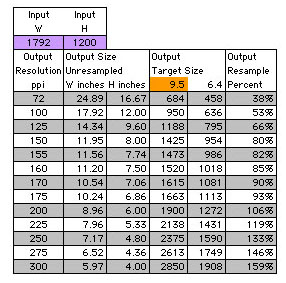 It is not necessary to print at very high
resolutions to achieve good looking printouts. In general the optimum
resolution for print output is the lowest ppi value that looks good (i.e.,
acceptable image quality) at the intended viewing distance. The reason the
lowest ppi yielding acceptable quality is the optimum is because the lower the
ppi, the larger the unresampled printout size will be. The best way to determine
the optimum resolution for your ink jet printer is to print the same file at
various resolutions and compare the printouts at various viewing distances to
determine the lowest resolution acceptable. The table illustrates how a 1792 x
1200 file would be output with and without resampling. If resampling is not used
the file size remains the same and the output size decreases as the output
resolution increases. Click here to download a copy of the Excel spreadsheet used to create the
table. It is not necessary to print at very high
resolutions to achieve good looking printouts. In general the optimum
resolution for print output is the lowest ppi value that looks good (i.e.,
acceptable image quality) at the intended viewing distance. The reason the
lowest ppi yielding acceptable quality is the optimum is because the lower the
ppi, the larger the unresampled printout size will be. The best way to determine
the optimum resolution for your ink jet printer is to print the same file at
various resolutions and compare the printouts at various viewing distances to
determine the lowest resolution acceptable. The table illustrates how a 1792 x
1200 file would be output with and without resampling. If resampling is not used
the file size remains the same and the output size decreases as the output
resolution increases. Click here to download a copy of the Excel spreadsheet used to create the
table.
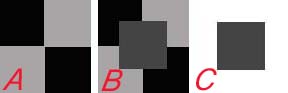 If the file is resampled to print
on 8" x 10" paper (with a 6.4 x 9.5 " image area) at
output resolutions below about 180 ppi. the file will be down-sampled
(i.e., excess camera pixels will be discarded). Adjacent pixels will
be analyzed (A) and the average will be computed (B) the original data
will then be discarded and a smaller file will be created using the
computed data (C). If the file is resampled to print
on 8" x 10" paper (with a 6.4 x 9.5 " image area) at
output resolutions below about 180 ppi. the file will be down-sampled
(i.e., excess camera pixels will be discarded). Adjacent pixels will
be analyzed (A) and the average will be computed (B) the original data
will then be discarded and a smaller file will be created using the
computed data (C).
 The resampling is accomplished by: 1) opening the image size window in
PhotoShop; 2) clicking on "Resample Image" and "Retain Proportions"; 3) Enter
the desired output size (e.g. width = 9.5 inches); 4) Enter the desired
output resolution. In this example entering 9.5 inches as the width results in the
proportional height of 6.362 inches being computed and displayed. Entering the resolution
of 180 ppi causes the image to be resampled with the 1792 x 1200 pixels in the camera file
altered to 1710 x 1145 pixels.
The resampling is accomplished by: 1) opening the image size window in
PhotoShop; 2) clicking on "Resample Image" and "Retain Proportions"; 3) Enter
the desired output size (e.g. width = 9.5 inches); 4) Enter the desired
output resolution. In this example entering 9.5 inches as the width results in the
proportional height of 6.362 inches being computed and displayed. Entering the resolution
of 180 ppi causes the image to be resampled with the 1792 x 1200 pixels in the camera file
altered to 1710 x 1145 pixels.
Goto Next Page > Goto < Previous Page Goto Class Outline Goto super.nova.org my home page. |