Part Four - Digital Editing and Retouching Basics
by Chuck Gardner
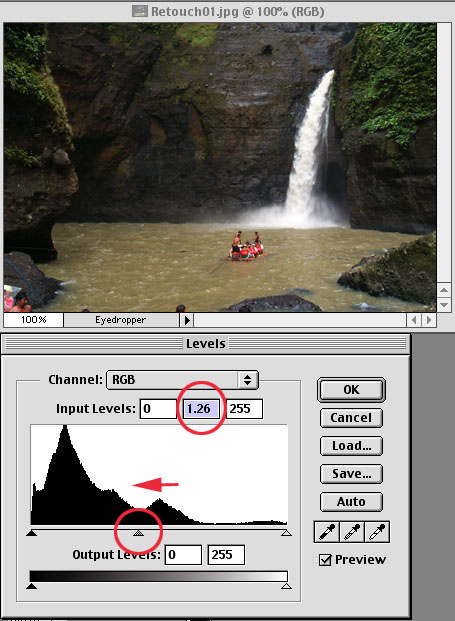
After adjusting the two end points, move the center mid tone marker to change the contrast of the photo. Moving the marker to the left will lighten the photo, and moving it to the right will darken it. As you move the mid tone marker pay careful attention to the image on the screen and the numeric readout. Mid tone values greater than 1.4 generally do not look good. Lighten for overall correction and use dodging (covered below) to selectively lighten areas. Save a copy of the file at this point. Goto Next Page > Goto < Previous Page Goto Class Outline Goto super.nova.org my home page. |