Part Five - Determining Optimum Output Resolution
by Chuck Gardner
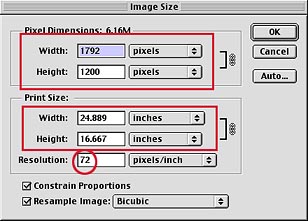 Input resolution is defined as the number of pixels
contained in the file created by the digital camera. In this example the file
size of the Kodak DC290, 1792 x 1200 pixels will be used. The screen shot on the
right shows how the image size information appears in Adobe PhotoShop. Note that the
resolution is 72 ppi and this results in an image on the screen which is 24.889 by 16.667 inches. Input resolution is defined as the number of pixels
contained in the file created by the digital camera. In this example the file
size of the Kodak DC290, 1792 x 1200 pixels will be used. The screen shot on the
right shows how the image size information appears in Adobe PhotoShop. Note that the
resolution is 72 ppi and this results in an image on the screen which is 24.889 by 16.667 inches.
A computer monitor displays 72 pixels (Macintosh) or 96 pixels (Windows) per linear inch. When a file is sent to a printer it is possible and desirable to change resolution, increasing the number of pixels printed on each linear inch on the printed sheet. The optimum pixels-per-inch, or ppi, for printed output will vary depending on a number of factors, most significantly the pixel dimensions of the original file, the type of printer, and the distance at which the printout is viewed.  The human visual system has limited acuity and is
highly adaptive. For example halftones in newspapers typically have 85 dots per
inch. Color magazines typically use 150 dots per inch. The human visual system
blends the dots together at normal viewing distance. The same will be true for
images printed on ink jet printers. The human visual system has limited acuity and is
highly adaptive. For example halftones in newspapers typically have 85 dots per
inch. Color magazines typically use 150 dots per inch. The human visual system
blends the dots together at normal viewing distance. The same will be true for
images printed on ink jet printers.
Goto Next Page > Goto < Previous Page Goto Class Outline Goto super.nova.org my home page. |