Part Five - Determining Optimum Output Resolution
by Chuck Gardner
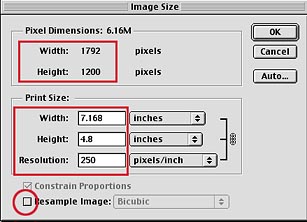 If neither the unresampled 160 ppi printout nor the
resampled file printed at 250 ppi output resolutions produce an acceptable 8 x
10 print, then the only practical alternative is to print at output resolution
of greater than 160 ppi without resampling. To do this on PhotoShop deselect
"Resample image". You will note in the screen shot at the right that although
both the output size and resolution have changed, the file size has remained the
same at 1792 x 1200. No pixels were added or subtracted in this case. Instead
the printer is instructed to print them closer together. Thus the same camera
file which produces a 24.889 by 16.667 inch image at 72 ppi on the screen will produce a
print which is 7.17" x 4.8" when printed, unresampled, at 250 ppi. If neither the unresampled 160 ppi printout nor the
resampled file printed at 250 ppi output resolutions produce an acceptable 8 x
10 print, then the only practical alternative is to print at output resolution
of greater than 160 ppi without resampling. To do this on PhotoShop deselect
"Resample image". You will note in the screen shot at the right that although
both the output size and resolution have changed, the file size has remained the
same at 1792 x 1200. No pixels were added or subtracted in this case. Instead
the printer is instructed to print them closer together. Thus the same camera
file which produces a 24.889 by 16.667 inch image at 72 ppi on the screen will produce a
print which is 7.17" x 4.8" when printed, unresampled, at 250 ppi.
SUMMARY The only way to determine the optimum output resolution is to test using the files from your camera on your printer and paper. Try this test:  Start with a sharp, contrasty, full-size image. Crop out a section of the
image which will fit on the largest size paper your printer can accomodate when output at 72 dpi:
Start with a sharp, contrasty, full-size image. Crop out a section of the
image which will fit on the largest size paper your printer can accomodate when output at 72 dpi:
9.5 inches x 72 ppi = 684 7.5 inches x 72 ppi = 540 or click this image and save the larger version which appears. It will print on 8 x 10 paper at 72 ppi. Goto Next Page > Goto < Previous Page Goto Class Outline Goto super.nova.org my home page. |