Part Five - Determining Optimum Output Resolution
by Chuck Gardner
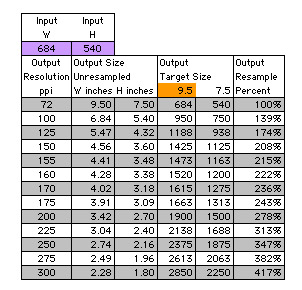 As the resolution chart on the right illustrates, if you print at 72 ppi you
will get an print with an 7.5 x 9.5 image. As you might guess, this print will
not look very sharp. You have two options to make it sharper. The first is to
turn off resampling and increase the output resolution. This will print more of
the original pixels per inch, resulting in a smaller but sharper print out.
As the resolution chart on the right illustrates, if you print at 72 ppi you
will get an print with an 7.5 x 9.5 image. As you might guess, this print will
not look very sharp. You have two options to make it sharper. The first is to
turn off resampling and increase the output resolution. This will print more of
the original pixels per inch, resulting in a smaller but sharper print out.
The second output option is to turn on the resampling, which will retain the 7.5 x 9.5 size, and then increase the output resolution. But because resampling will degrade the image there will be a point where an increase in resolution will actually reduce the sharpness of the image. Print the test file at 100, 125, 150, 175 and 200 dpi, with and without resampling. Side-by-side comparison of the unresampled, progressively smaller prints will give you a good understanding of how your print increases in sharpness as output ppi increases. At some point, probably around 150 ppi, you will not be able to discern any difference. Side-by-side comparison of the resampled, same size prings will reveal the point at which resampling starts to degrade the image. Click here to download a copy of the Excel spreadsheet used to create the table. Goto Next Section - Preparing Files for Offset Printing > Goto < Previous Page Goto Class Outline Goto super.nova.org my home page. |